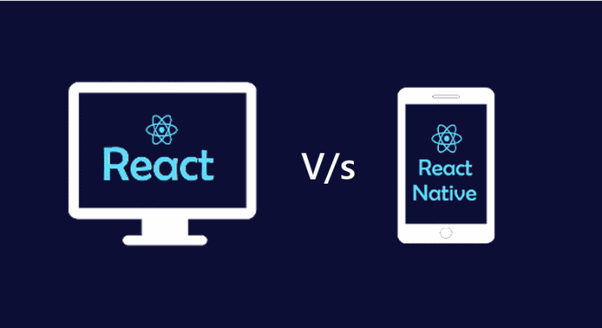Hello everyone! This article is dedicated to those who work or are going to work with JavaScript. Do you know what ReactJS and React Native are? And do you know that they are not similar? Read on, it will be interesting!
Let me remind you, JavaScript language is used by front-end developers, who create User Interface (UI). The User Interface is what you see in the browser when you open any website. Like any programming language, JavaScript has its own framework and its own libraries. Backed by Facebook, Instagram and an established developer community, React is one of the most used JavaScript libraries at the moment. ReactJS Development is in no way like developing mobile apps with React Native, and they serve different purposes. Let me clarify to you all the main differences between these two PLs and provide an approach to choosing the right option for a specific project.
The main distinguishing feature:
ReactJS is a JavaScript library, while React Native is a mobile app development framework. ReactJS is a JavaScript library that helps companies construct stunning UIs. One of the main qualities of React is that it can run on the client side and render on the server side, and these parts can interact with each other. Therefore, it is widely used to build high-performance web applications and User Interfaces. Whereas React Native is a mobile app development framework that builds mobile apps using ReactJS. It allows you to create an exhaustive mobile User Interface from declarative components. React Native offers features like Hot Reloading to develop apps faster and with less effort. React Native libraries were released by Facebook in 2015, giving the React architecture to Android, iOS and Windows apps.
Both increase the efficiency of development, but in different ways.
ReactJS specializes in its ability to provide a great performance and a fully managed render loop for its components. By simply customizing the distribution, creation, and use of reusable components, it allows developers to have more options to use and create basic abstractions. This turns out to be useful for low-level components such as buttons, as well as higher-level items such as dropdowns. React Native provides the same profits, but with a different approach. React Native blocks are reusable components that are compiled directly into the native environment. The components you’ll be using in Android or iOS have counterparts in React, so you’ll get the same look and feel. This structure provides faster application development. This application will have the view, speed and functionality of its own mobile application and that makes React Native different from other frameworks.
ReactJS uses the Virtual DOM, while React Native uses native APIs.
ReactJS uses virtual DOM to create better UX. Building the DOM takes time because the pages are big today. But, ReactJS gets the job done faster using the virtual DOM. This way, ReactJS uses an abstract copy of the document object model and exposes changes for one component without affecting the rest of the UI. This is what makes ReactJS one of the best solutions for quickly updating and creating dynamic UIs. React Native takes this step earlier. It uses native APIs to render parts of the user interface that can be reused on both iOS and Android platforms. As well as the Java API for rendering Android components and the Objective-C API for writing iOS components. It also uses JavaScript for the rest of the code and customization of the application for each platform. This gives React Native the ability to reuse components and codes.
ReactJS integrates technologies, while React Native code can be combined with any existing application.
React uses HTML and JS, following the rule that they go hand in hand all the time. This idea has been extended with CSS, which eliminates many of the worldwide scope and variable / scoped isolation issues. On the other hand, React Native provides opportunities for companies that want to improve an existing application but don’t want to change the whole thing. You can add React Native components to your existing app code. Or if your current mashup was made with Ionic and Cordova, use that Cordova based code with a plugin.
Business benefits when working with ReactJS:
- DOM (Document Object Model) is a convention for viewing data input and output. React’s virtual DOM is faster than the regular full refresh model because the virtual DOM only updates parts of the page. Interestingly, the team at Facebook did not know that partial page refresh would be faster. Facebook was just looking for a way to shorten the rebuild time, and the partial DOM update was just a happy consequence. This increases productivity and speeds up programming.
- You can reuse code components in React JS, saving a lot of time for yourself.
- Rendering your pages entirely, from server to browser, will improve the SEO of your web application.
- This improves debugging speed, making life easier for your developer.
- Even for those unfamiliar with React, it is easy to read. Many frameworks require you to learn an extensive list of concepts that are only useful within the framework. The reagent seeks to do the opposite.
- You are reaping the benefits of all the advances in the Java language and its ecosystem.
Business benefits of using React Native:
- React Native comes with its own modules and native components that improve performance. Unlike Cordova, PhoneGap, and other cross-platform frameworks that render code through a WebView, React Native renders specific code components using native APIs.
- React Native has all the benefits that ReactJS has brought to you. ReactJS focuses on improving the user experience, so these benefits remain.
- You don’t need to build the same iOS and Android app, as React Native allows your developers to reuse a common logic layer.
- The React Native bean framework allows developers to create apps with a more flexible approach to web-style development than most hybrid frameworks, and no web at all.
- If you know JavaScript, React Native will be easy to pick up, allowing most front-line web developers to be a mobile app developer. All you need to know is JavaScript, platform APIs, some native UI elements, and any other platform-specific design patterns and you’re done.
- No need to repair your old application. All you have to do is to add the React Native UI components to your existing application, without any need to rewrite.
- Developing your own applications usually means inefficiency, slower deployment, and less developer productivity. React Native is all about providing fast, responsive and flexible web application development, as well as efficient processing and the best user experience in a hybrid space to provide your users with the best native application experiences.
Some of the main differences between writing code for websites and mobile devices using React:
- There is no HTML or CSS in React Native. You cannot use tags like “div” and “p” to organize your content. You cannot include .css files. However, React Native provides alternative ways to do the same. Components replace tags and you must write your styles in JavaScript files. For example, “text” replaces “p” and “background-color” becomes “backgroundColor” to follow the camel convention we use in JavaScript.
- Since CSS doesn’t exist, you can say goodbye to CSS animation. You can use React Native Animated API to animate.
- Since you are not building on the web, there is no web inspector. You cannot test anything in your browser before making changes to your code because there is no browser. You have to make changes to your code directly and React Native will reload the app for you.
- Since you cannot test your application in a browser, you will need to run the emulator. If you are building for Android and iOS you need Android Studio and XCode.
- Instead of redirecting to different web pages, when using React Native, you navigate between different scenes in your application. To do this, you’ll have to use the Navigator component (or NavigatorIOS for iOS) provided by React Native.
Conclusion
To summarize, if you have been working with React for some time, for example 6-8 months, you will have no problem acquiring React Native. If you haven’t, I suggest you try React first by building one or two medium sized apps. These two concepts are not fundamentally different, so your experience in writing web applications will make a difference. Once you’ve mastered both, you can create apps that not only look good in the browser, but behave just like native apps on mobile devices with a little work. Hope you have found this article useful!